Rajathan WeighBridge ERawanna Software
Weighbridge e-Rawanna and Transit-Pass (TP) Software (COMPLIANCE WITH LATEST REGULATIONS OF DEPARTMENT OF MINES AND GEOLOGY, RAJASTHAN) We provide you an easy to use window based Weighbridge erawanna software which is a weighing and computing system with extensive data extraction, collection and processing functions. This Weighbridge software solution is designed to help you to manage and track the critical information created at the time of weighing and label products in an easy and flexible manner. Weighbridge Software uses Weighbridge Intelligent Terminal/Indicator which is a compact and powerful alphanumeric terminal, which is designed for many weighing applications. The provided system is highly appreciated by our clients for its long operational life and high functionality. Furthermore, to avoid any flaws, the offered system is strictly tested by our skilled quality controllers on several quality parameters.
Our Softwares
E-Rawanna
E-Rawanna confirm new webservices approved by DMG
Transit-Pass (TP)
Transit-Pass (TP) confirm approved by DMG
Customers & Transport Master
Customer Master to maintain the customer data. Transport Master to maintain transport data.
Various Reports
Various Reports i.e. Mines/Dates/Erawanna or TP wise. SMS to any number when confirming E-rawanna/Transit-pass (TP).
Mines Master
Mines master where you can maintain your lease and mines data. Generate ERavanna & TP from there also.
Export reports
Export reports in excel, pdf, doc or any format. Save e-Rawanna or TRansit-Pass (TP) confirmed receipt in PDF
GST Receipts
GST receipts for TP/E-Rawanna. It ensures an easy, quick and error-free calculation.
Supporting CCTV/IP Cameras
Software also support CCTV/IP Cameras up to 4 nodes. Any IP camera easy to integrate with the sofware
Support
Support Numbers:
8209836463, 8619525843
UPDATES:
Our Software is supporting IP/CCTV Cameras
IMPORTANT (FOR CAMERA INTEGRATION):
1) download and install update from
http://www.vertexpi.com/mysetup.exe
2) download and install VLC 32 bit from https://www.videolan.org/vlc/download-windows.html
3) in USERMASTER section select camera type “CCTV” and enter IP and login/password of camera
If you have already installed it then please download LATEST UPDATES 06th March 2019 update_06_03_2019 and run it to update the installed version. (updated at 06/03/2019)
NOTE: PLEASE DO NOT PAY ANY EXTRA CHARGES TO ANYONE TO GET YOUR SOFTWARE UPDATED (For CAMERAS). UPDATES ARE TOTALLY FREE AND IF SOMEONE ASKS FOR EXTRA PAYMENT THEN CALL US DIRECTLY AND GET IT UPDATED FOR FREE OF CHARGE.
कृपया अपने सॉफ़्टवेयर को अपडेट करने के लिए किसी भी अतिरिक्त शुल्क का भुगतान न करें। UPDATES पूरी तरह से निःशुल्क हैं और अगर किसी ने अतिरिक्त भुगतान के लिए कहा है तो सीधे हमें कॉल करें और UPDATES निःशुल्क प्राप्त करें।